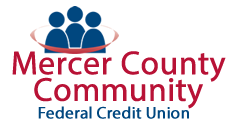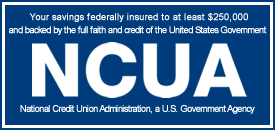We offer several convenient ways to make your loan payments:
- At a Branch: Stop by either of our branches to make a payment or to set up scheduled automatic payment withdrawals from your bank account.
- By Mail: Send your monthly payment to Mercer County Community FCU, 428 Sharpsville Ave., Sharon, PA 16146.
- LoanPay Xpress: Loan payments can be made with a debit or credit card utilizing LoanPay Xpress. Cards accepted are VISA (Debit only), Mastercard (Debit or Credit) and Discover. Members can use the mobile app or online banking to make their payment.
- Follow these steps: Once logged in, under Accounts, select the loan to make the payment. To the right of the loan will be a “>” or “…“symbol. From there, select LoanPay Xpress and follow the payment instructions.
- For additional assistance or to ask a member service representative to process the payment for you, contact the credit union.